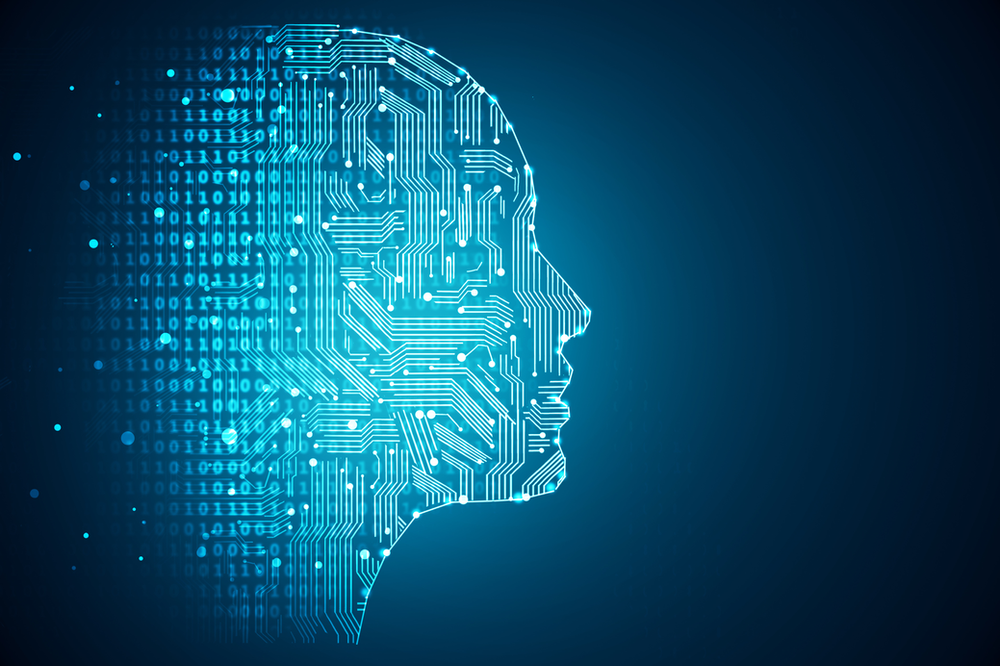BLOG
Are You Putting Your Work Devices in Danger? Accidental Damage Can Be Preventable.

During the pandemic, insurance companies reported a noticeable spike in accidental damage claims with a particularly high percentage relating to laptops and other electronics. Since the end of lockdown, a high number of workers still either function in hybrid roles or remain completely remote—but laptop issues don’t just happen in the home. Every day, workers in the office spill drinks into their keyboards, drop their laptops or bags, close things in their laptop screens, and much, much more.
With devices costing from hundreds up to thousands of pounds, it may be time to rethink how we handle our equipment and our desk environments. In this article, we’ll cover some preventative measures you can take, and some solutions you can seek in the instance of accidental damage.
How Can I Prevent Damage or Mitigate Costs?
Some of the most important questions to consider is how to prevent damage in the first place—this can be managed by ensuring you have both a proper space to use your electronic devices and work in.
This can usually be managed by some key equipment:
- Docking Stations – Docking stations connect to your laptop setup to project monitors, as well as hook to external keyboards and mice. This sets up your laptop similarly to how a desktop works, letting you tuck away your device in a safer location, away from the bustle of the rest of your workspace. The best part about using one of these is that you often just have to plug in your laptop to a single point whenever you arrive and pick straight up on a cohesive workstation.
- Laptop Risers – If you can’t work with a docking station, consider getting a laptop riser for your desk and connecting a wireless keyboard. This will make sure your laptop stays away from any drinks and removes the urge to put anything on the laptop keyboard that can damage the screen when you close it.
- Proper Laptop Sleeves/Bags – As tempting as it can be to toss your laptop into a shoulder bag or ruck sack, this can lead to shattered screens and cracked cases. Most normal bags don’t have the extra layer of protection necessary to keep your kit safe from regular wear and tea or impact; always make sure you’re securing your laptop in an actual laptop sleeve if transporting it in one of these bags.
Once you make sure you have any additional equipment to help keep your devices intact, it’s also a good idea to ensure that your device is covered by an extended warranty for as long as possible. While not all warranties on devices will cover damage, you should always make sure to extend the warranty or purchase an additional warranty for any laptop your company owns and uses. In the event of damage or malfunction, you can always check to see if it may be covered with the manufacturer.

What Should You Do if You’ve Damaged Your Device?
- Be honest with your technicians or IT company – Technicians called out for repairs see hundreds, if not thousands of laptops a year. They’re usually able to tell if you’ve closed a pen in your laptop, or spilled water in your keyboard. Lying about damages before a technician comes out can incur costly additional fees.
- Check if your company has accident insurance – Many companies in technical fields have accident insurance to cover damage to important equipment. If your company doesn’t, it may be time to invest in a policy.
- Check your home insurance policy – Some home insurances cover accidental damage to property that occurs while in the household. You may be able to have the damage covered by a claim.
Laptop repairs can sometimes cost more than what the laptop is worth if the device is more than a year or two old, or sometimes cannot be repaired at all, requiring expensive replacements. In order to make sure that you can get the most out of your equipment in terms of longevity, always keep a mindful approach to how you transport, use and store your kit.
If you need further advice on peripherals that might help lower the risk of accidental damage both at home and in the office for your company, please give our experienced sales team by calling us on 01908 087000 or emailing sales@10-100.com