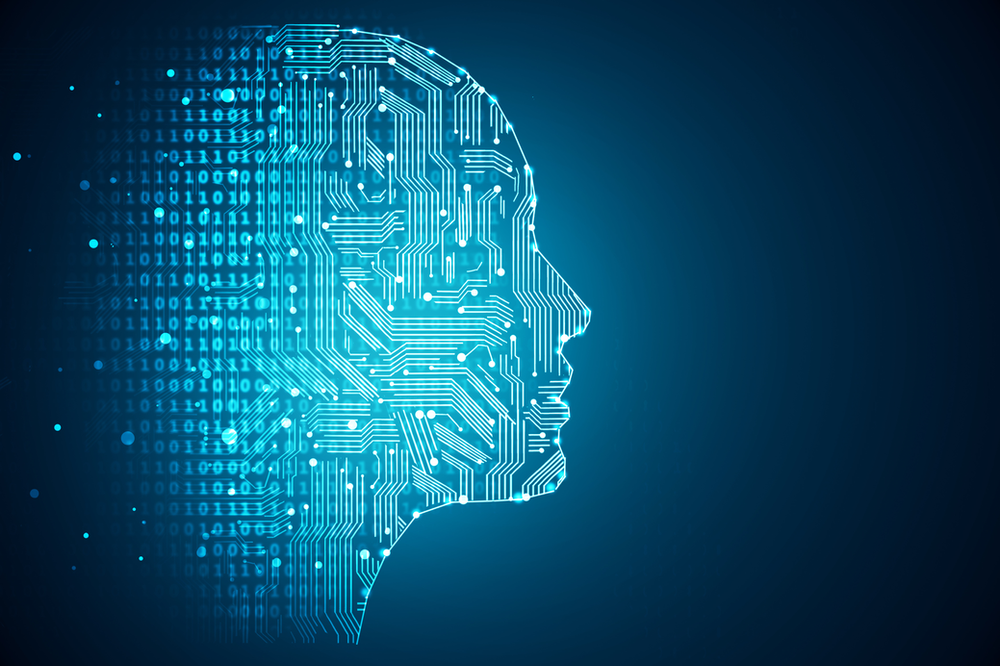BLOG
Tech Tips: Work Laptop Maintenance 101

How often do you maintenance your work laptop? At times, it’s very easy to forget to maintenance a piece of work equipment as diligently as one might maintain a personal laptop. Users who don’t regularly interact with electronic equipment in their personal lives may have little idea of how to look after a piece of work equipment, especially laptops for those who don’t have a personal laptop. As a quick guide, we’ve collected some of the most important habits to learn when it comes to taking care of a work laptop. There may even be some small maintenance tips that regular users have never worked into their normal routine!
1. Regularly Clean Your Work Laptop
Dust and debris can accumulate in your laptop’s keyboard, vents, and ports, leading to overheating and hardware issues.
- Keyboard: Use a soft brush or compressed air to remove debris from between the keys. Wipe the surface with a microfiber cloth dampened with a bit of rubbing alcohol.
- Screen: Gently clean the screen with a microfiber cloth to avoid scratches. For stubborn spots, use a screen-safe cleaner.
- Ports and Vents: Periodically clean out the vents and ports with compressed air to prevent dust buildup, which can cause overheating.
2. Manage Software and Updates
Keeping your software up to date is crucial for security and performance. While we don’t suggest immediately updating your operation system or downloading patches as soon as they come out, as they can often still include crucial bugs, it’s a good idea to keep up with it after about two weeks following release.
- Operating System: Regularly update your operating system to ensure you have the latest security patches and performance improvements.
- Software Applications: Keep all your applications up to date. Outdated software can have vulnerabilities that may be exploited.
- Antivirus and Security: Install reliable antivirus software and keep it updated. Run regular scans to detect and remove any malware or viruses.
3. Optimize Storage
Managing your laptop’s storage helps maintain its speed and performance.
- Disk Cleanup: Regularly remove temporary files, clear your system cache, and delete unnecessary data.
- Cloud Storage: Use cloud storage solutions to back up important files and free up space on your laptop.
4. Battery Care
Proper battery maintenance can extend your laptop’s battery life.
- Charging Habits: Avoid keeping your laptop plugged in constantly. Once fully charged, unplug it and allow the battery to discharge to around 20% before recharging.
- Power Settings: Use power-saving modes to extend battery life when not plugged in.
5. Physical Protection
Protecting your laptop from physical damage is essential for its longevity.
- Protective Case: Use a sturdy laptop case or sleeve to protect your laptop from bumps and scratches when transporting it.
- Safe Environment: Avoid exposing your laptop to extreme temperatures, moisture, and direct sunlight.
- Careful Handling: Handle your laptop gently. Avoid placing heavy objects on it and be cautious when opening and closing the lid.
6. Data Backup
Regular data backups prevent data loss due to hardware failure or other issues.
- External Drives: Use external hard drives or SSDs for regular backups of important files.
- Cloud Backup: Utilize cloud backup services to store critical data off-site, ensuring access even if your laptop is damaged or lost.
By making these routines a regular part of your usage when it comes to your work devices, you can ensure that your device will remain running optimally far longer than it might normally, saving both the money of future replacements and the time it would take to troubleshoot issues that arise from poor technological habits. If you would like suggestions on the best options for cloud backups and antivirus services that contribute to some major features of the tips above, give our experienced sales team a call, or email us at sales@10-100.com. We’ll be happy to advise on some of the best options in the market, and get your small business refined on a digital scale.